Webflow SEO: Does it really work?

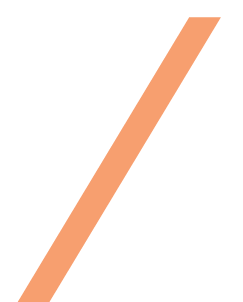
We’re a digital marketing agency that’s built more than a dozen custom websites in Webflow. We also do a lot of Search Engine Optimization (SEO) work for both clients and our own projects. So you may be wondering - have we seen Webflow SEO really work?
The TL;DR answer: it can work.
If you’re looking for more context, keep reading.
What is SEO?
We define SEO as your website’s findability on search engines such as Google. When we work with clients to improve their organic rankings, we’re working to connect people who are searching for your product or services with your website organically. This requires understanding what your target audience is searching for, where your competitors show up, and how to align your website’s content with keywords based on research.
There are a number of factors in your control and out of your control that contribute to a site’s rankings. There are a lot of on-page adjustments you can make to your website such as H1 tags, meta descriptions, alt tags, and more to improve your chances of ranking well on a keyword. There are also strategies for obtaining more high quality backlinks to your website to improve your site’s authority score. Out of your control, though, are the search engine algorithms, changes a competitor may make, and market trends. Your best bet is to understand these items and consistently monitor your SEO to adapt when changes do inevitably happen.

What is Webflow SEO?
Well, this is just the application of standard SEO practices to a Webflow website. What our team loves about Webflow in regards to SEO is that no third party plug-ins are needed for the installation of SEO best practices. Assigning Header tags and Paragraph tags, writing meta descriptions, adjusting page titles, and more are natively available in Webflow. This has three benefits:
- There’s no chance of a security vulnerability from a third party to your website from a plug-in.
- There’s no plug-in that needs to be regularly updated and/or monitored.
- There’s no added code to the website from the connection of the plug-in, meaning that the website’s code is more streamlined. Simplified code is ideal for SEO because it means your site loads faster, which gives your website a more favorable position with Google.
In our book, these are three huge wins, which give Webflow a leg up over website platforms that don’t have SEO controls built in.
So what’s the catch?
SEO has to be done strategically for Webflow SEO to “really work.” This means more than just seeing a growing number of organic visitors to your website. Here’s what we take into consideration when we, as a Webflow SEO expert, considers the success of an SEO program:
- Is organic traffic generally increasing over time?
- Are the number of keywords that the site is ranking on continuing to grow?
- What are those keywords? Are they relevant to your business and the product or services you offer?
- Are organic visitors converting? For example, do organic visitors result in new leads for your business?
- Where do your competitors show up?
- Are there keywords that you haven’t considered that we should be optimizing for?
The key to a successful organic program is to continually evaluate the answers to these six questions and use this information to make adjustments and regularly build new keyword-focused content. We’ve had great success with Webflow websites achieving phenomenal SEO results by following this iterative process.
Ready to work with a Webflow SEO expert?
Is Webflow SEO on your mind? Whether you already have a Webflow website or not, feel free to reach out to talk to us about your goals and how we can help you achieve them.
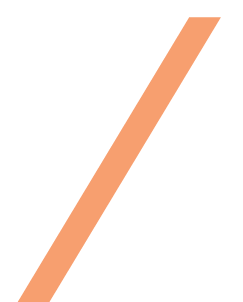
View Marketing & Creative Wins Prestigious Netty Award for the Hatch Website in the Best Corporate & B2B Web Design Category
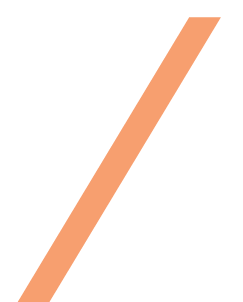
View Marketing & Creative Shortlisted as a Netty Award Nominee for Hatch Product Development & Contract Manufacturing Website in Best Corporate & B2B Web Design
View Marketing & Creative has been recognized for its outstanding work on the Hatch website in the category Best Corporate & B2B Web Design at the 2025 Netty Awards.
Make a plan with our team






